
Portfolios

Portfolios Module
The Japan Analytics Portfolios Module can be used to create up to twelve customized Heatmaps.
Stocks within a portfolio can be sorted by Code, Name, Market Cap, Last Close as well as by any % Change period and by Volume Score. Sorting is possible by tapping on any of the sort arrows. Tap again to reverse the sort order.
Stock percentage changes are changes in market capitalization and are therefore impacted by changes in shares capital.
The Volume Score is a proprietary measure of the difference between the last trading days' volume as a percentage of shares outstanding and the mean absolute deviation of this relationship over the last 260 days.
Swipe up and down on the Portfolio list on the left to view Portfolios. Swipe up and down on the company table to see more stocks.
Add New Stock
Stocks can be added to Portfolios from within other modules or directly within the Portfolio module by tapping on a Portfolio and then tapping on “ADD NEW STOCK”. Tap on one or more companies’ rows and then tap on “REMOVE” to remove the given stock or stocks from the portfolio. Tap on “REMOVE ALL” to remove all the stocks from the current portfolio.
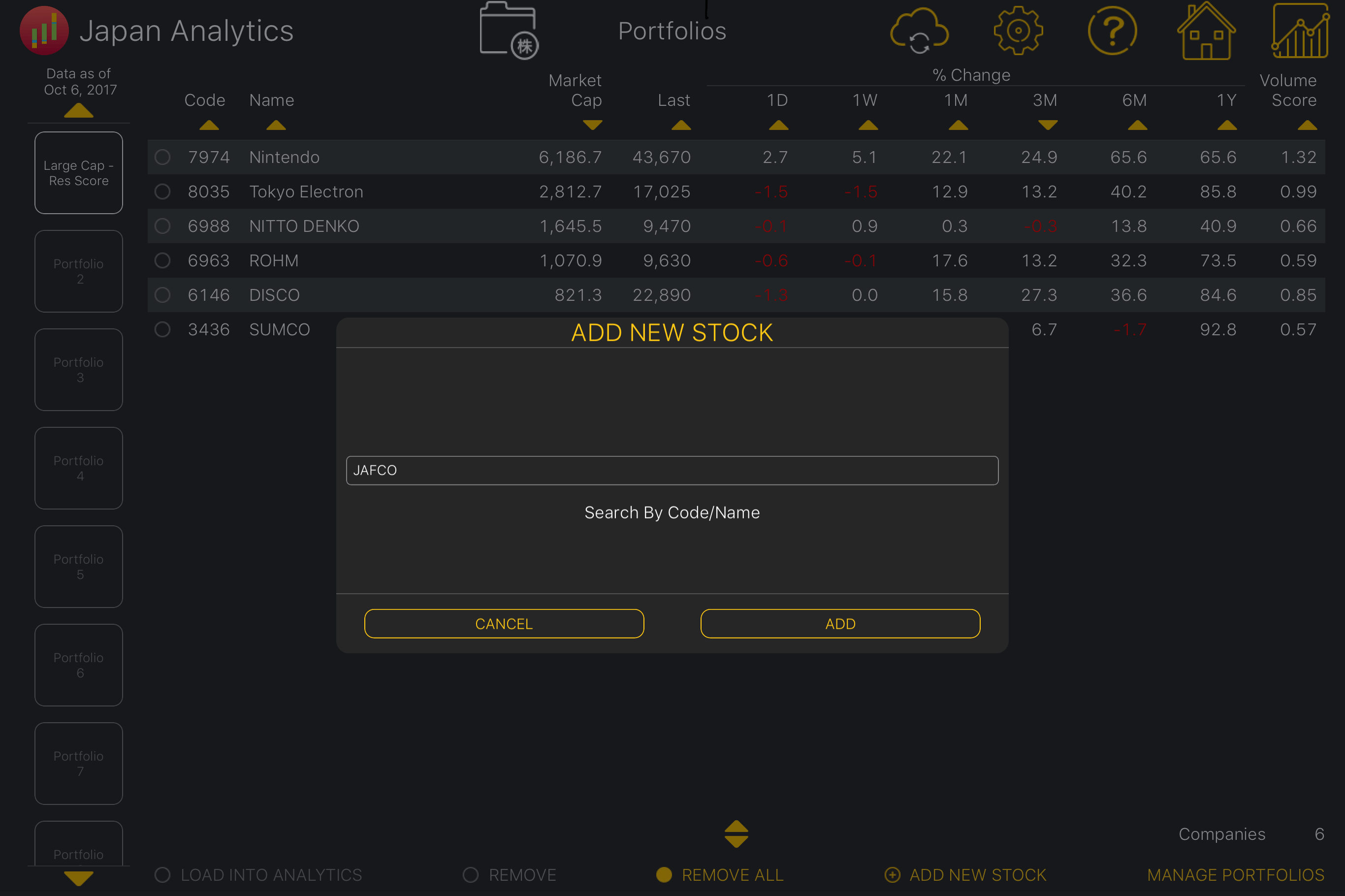
Manage Portfolios
Tap on 'MANAGE PORTFOLIOS' to change the name of a Portfolio, to clear all stocks from and reset the names of all Portfolios. If iCloud Drive is enabled for the device and the Japan Analytics App, saved portfolios will be synced to the Cloud and will appear automatically on other similar devices using the same Apple ID, including on restoration or restoration.
